How Do I Submit a Kitting Order?
The RSF team is happy to provide kitting as an additional value added service to our clients. Keep in mind, while we seek to provide you with the highest level of service, we do reserve the right to deny any kitting service requests.
To place a Kitting Order you will:
- Log in to TeamSupport (or send an email to support@redstagfulfillment.com) to create a new ticket with the kitting request.
- The request should include thorough instructions for kitting including:
- Each SKU/Component that is included in a single kit
- The total number of finished units you are requesting.
- Once that ticket is submitted, a representative from the RSF team will confirm we’ve received the ticket and will create a manual kitting order in the RSF Operations Portal.
- Once the manual order has been created, the RSF team will send a screenshot of the final order as a response to the original TeamSupport ticket. You will need to review the order and confirm that all quantities and components are correct.
- Respond to the TeamSupport ticket with confirmation (or with any necessary edits to the order) and the RSF team will add your Kitting Order to the queue.
Currently, kitting orders are completed in the order they are received. An RSF representative will update you on a regular basis to let you know the status of the order, including when the kitting for the order has begun as well as when the order has been finished and is ready to be committed to inventory.