Attach Packaging Features to Orders
Summary
Packaging Features(PF) can now be attached to an Order during Order creation. By allowing PFs to be added, Merchants will be able to designate specific Orders that need PFs added. i.e.:
- An Order shipping to a remote location needs extra padding for safer Product arrival
- Orders during a particular week need a special promotional flier added to each Order made
This can be achieved by using the Other Shipping Options field or API key to add PFs to an Order.
A Client may want to add a specific Packaging Features(PF) to specific Orders regardless of the items on the Order and not always the same for each Order. i.e.: Certain customers may get a special coupon or other promotional material based on past purchase history.
Attaching Packaging Features to an Order
Order Creation
During Order creation a User will need to add JSON to the Other Shipping Options field.
API order.create
When attaching PFs to an order.create request, then in the Order Additional Data section use the key other_shipping_optionsto add the PFs to the Order.
JSON used to attach PFs
Allow other_shipping_options to contain a packaging key which has details about which PF to apply to the order. Either the sku or product_id may be used to specify the PF to attach.
If an items key is specified it is an array of SKUs which the PF will be applied.
- A PP set to One Scan Per: "Order" or "Package" must not have an
itemskey - a PP set to One Scan Per: "Item" or "Each" must have an
itemskey
The JSON below is specifying
- a PP by its product_id — this PF is either a one scan per Order or Package
- a PP by its SKU — this PF is also either a one scan per Order or Package
- a PP by its SKU that is attached to specific Order Items — this PP is either a one scan per Item or Each
{
"packaging": [
{ "product_id": 62 },
{ "sku": "TapeLid"},
{"sku": "BubbleWrap", "items": ["34-737-8757", "29-329-5002"]}
]
}