Bulk Uploading Products
In the event that you have a large number of products to add to the RSF Operations portal, you have the ability to perform a bulk upload of product information with a CSV or Excel file. To do so, follow these directions:
- Select System > Import/Export > Import – Task
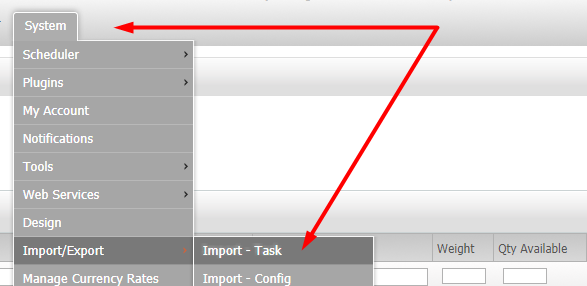
- Select New Product Import.
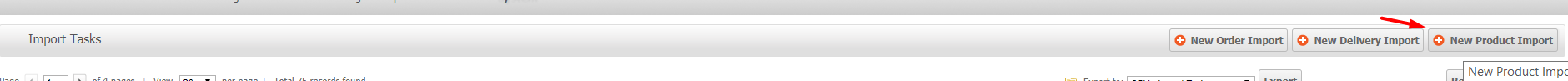
- Choose the file type you’d like to upload.
- Choose the file, and select Import.
Refer to the following for a description of the headings you’ll need to use for each column in the file:
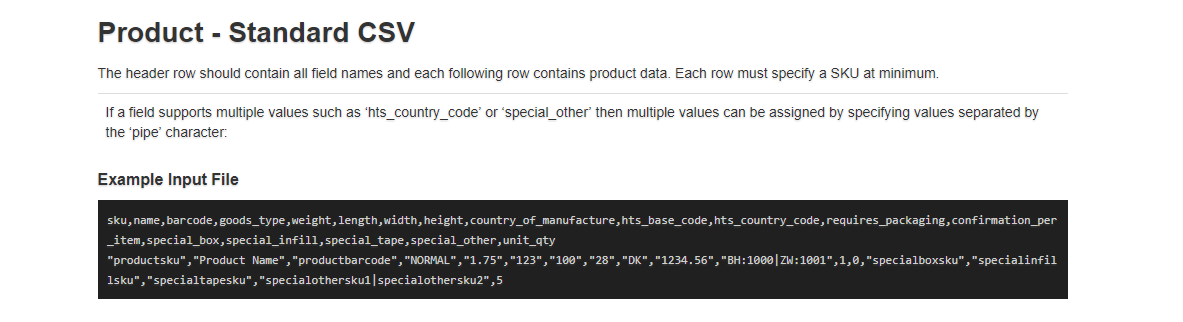
Select Catalog > Manage Products > Add Product to view the actual fields described in the image above.
Refer to the “Product Properties” to understand what content should be in the column. The only column required for upload is SKU.
Click here to download a template for bulk uploading products.