Bill of Materials - Quantity-types
Bill of Materials — Quantity-types
Summary
With Quantity-type BOMs you can create Bill of Materials that allow you to:
- Split a large Cases that contains smaller packs that are order-able
- Split a Case into Singles
- Chain BOMs to allow a large Case to be split into its sub-Cases that then can be split into Singles; allowing an Order to be fulfilled by picking the appropriate sizes
- Products that Split a Case and then are reformed into several custom sized packs
Preparing
You will want to consider a few things as you setup a Quantity-type BOM and how it will be used. i.e.:
- Will you be keeping stock on the Singles
- Will you be keeping stock on the largest Case size
- Are there in-between size Cases
- Are alternate size packs needed
- Can a Case be split
- Can a Case be built
Products as different quantities e.g.: Peanut Butter as Singles and as 4-packs while only keeping stock on the 4-pack.
- Stock could then be on the 4-pack but tell the System how to split the 4-pack into four Singles
- Then when someone orders 6 Singles; the Picker would be told to pick it as one 4-pack and two Singles
Ship Separately
When you need to have the Cases ship out separately there are a couple of extra steps that will need to be taken for Quantity-type Products. You will set the Case up as you would normally expect by setting in the Case Product's Packaging tab the fields Ship Separateto Yes and Max Per Package to 1. You will also need to go to the Singles SKU and set its Max Per Package field to the largest Case size. i.e.: If the Case is a pack of 12 we will want to set the Max Per Package to 12 on the Singles SKU.