Bulk Uploading Products
In the event that you have a large number of products to add to the RSF Operations portal, you have the ability to perform a bulk upload of product information with a CSV or Excel file. To do so, follow these directions:
- Select System > Import/Export > Import – Task
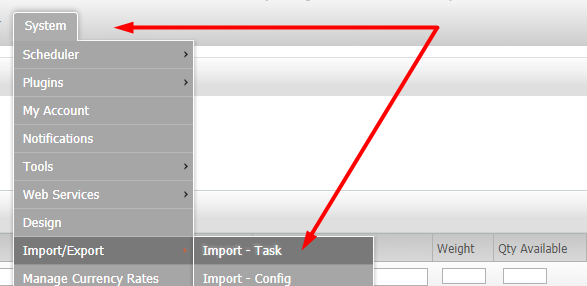
- Select New Product Import.
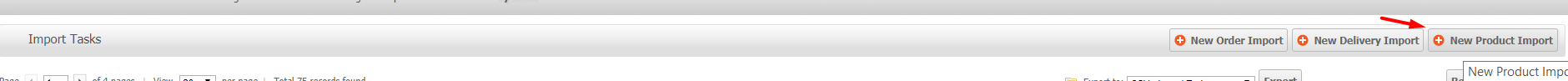
- Choose the file type you’d like to upload.
- Choose the file, and select Import.
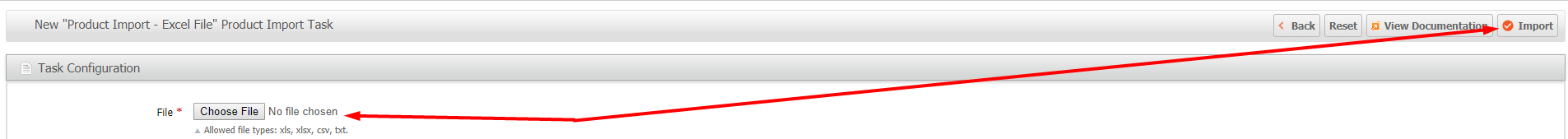
Refer to the following link for a description of the headings you’ll need to use for each column in the file:
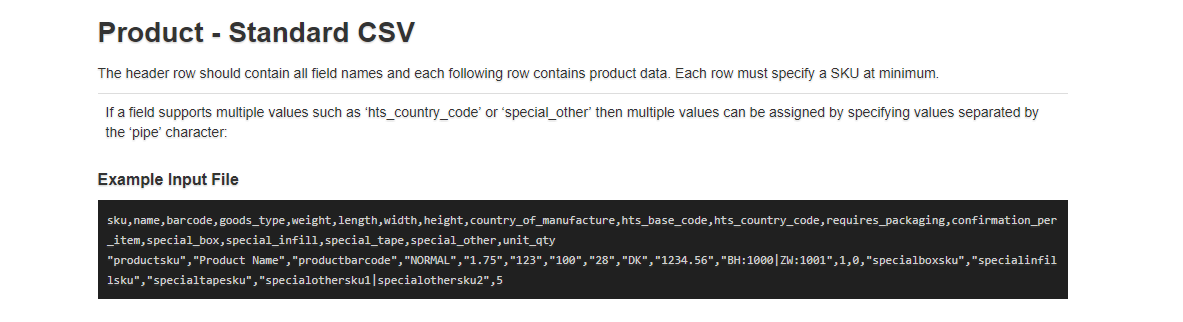
If you would like to use Lot Tracking, please refrence the ID's below to indicate which type of Lot tracking you would like to use for each SKU.
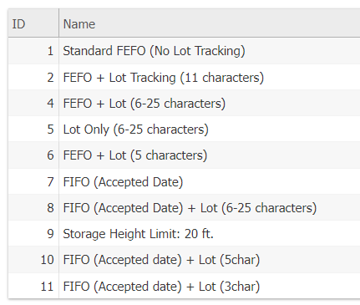
Select Catalog > Manage Products > Add Product to view the actual fields described in the previous link. Refer to the “Product Properties” at the bottom of the page to understand what content should be in a column. The only column required for upload is SKU.