Packing Instructions
Packing Instructions allow additional information to be attached to an order regarding how it should be packed as well as PDF documents which should be printed and inserted/affixed to an order during packing. Some examples where this feature may be useful would include:
- Bill of Lading for LTL or other pre-paid shipping label
- Box content information for FBA shipments to Amazon
- Customized promotional material (order-specific)
- Instructions regarding which size box to use
- Instructions regarding special handling of items (e.g. "Do not stack")
Packing Instructions can be added via the Admin or Client UI during order creation or after, as well as through the API.
Add Packing Instructions
From the Order page when creating a new Order click the Add button on the Packing Instructions header, or from an existing order click Edit in the Packing Instructions section.
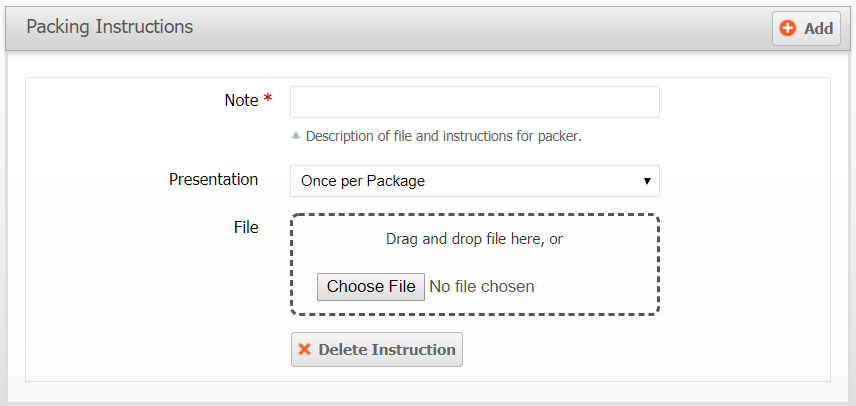
You may add multiple Packing Instructions to each order. Each Packing Instruction will have a "Note" which will be displayed to the packer in a modal notification requiring a confirmation from the packer. The Packing Instruction "Presentation" has three options which determine the timing of this notification and how many confirmations are required to satisfy the Packing Instruction.
- Once per Order (the first package of the first shipment)
- Once per Shipment (the first package of each shipment)
- Once per Package (each package of each shipment)
If a file is added, the "Target Printer" specified will determine which printer type the print job will be sent to. The "Presentation" will also determine how many copies of the file to send to the printer depending on how many shipments or packages are used to complete the order.
The packer will be allowed to skip a Packing Instruction initially, but will be required to confirm it before they can "Finish Packing". A green check mark will denote all instructions that have been confirmed and the user may tap any instruction at any time to confirm it and print the files if attached. The user who confirmed a Packing Instruction and the time at which they confirmed it will be recorded and visible on the order page.