Grid View
Grid View
The Grid View allows for some key features that will make understanding your data much easier:
- Basic Filters
- Advanced Filters
- Exporting Data
- Mass Actions
Basic Filters
Below almost all column headers are fields where the user can set a filter to view only specified records. This may be a drop-down menu of pre-defined criteria, a text input box, or a date selector. When a filter has been entered, the user much hit enter before it is applied to the Grid View.
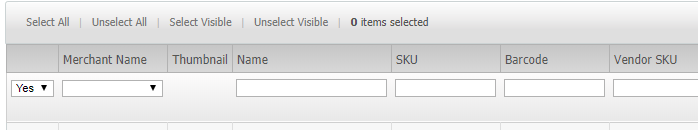
See Advanced Grid Filtering for a guide to applying advanced search filters.
Exporting Data
Almost all Grid Views allow for the data to be exported to CSV or XML. Keep in mind that any filters applied will affect the exported data as well.
Click the dropdown next to the export button, choose a data set and file type, and click Export.
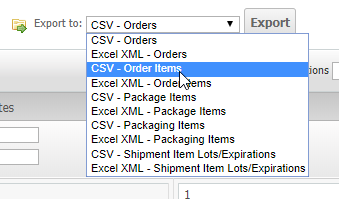
Mass Actions
Mass actions allow you to affect any number of selected items in a Grid View.
- To use this feature, select the items using the check boxes on the left-most column in a Grid View.
- Then click the menu next to “Actions” on the right side of the Grid View to see your options.
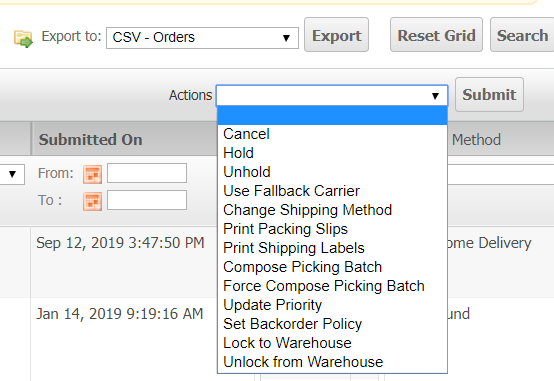
- After selecting an Action click Submit.