Integrating your E-Commerce Cart with RSF's Warehouse Management System
Welcome to Red Stag Fulfillment! Here’s what you need to know to get started and complete your integration with our Warehouse Management System (WMS).
Step 1: Getting your store data to RSF and inventory updates back to your store.
There are 4 connection types:
Direct Integration via API
Through your own development team or external vendor, you can connect directly to our WMS via API. Information on the API can be found here: ShipStream WMS API DocsPlugin (Shopify carts only)
If you operate a Shopify store, you can integrate directly using ShipStream's Shopify plugin. Your Onboarding Specialist will contact you regarding the setup process.3rd Party Middleware Providers
Many of our clients use middleware providers to "translate" and ferry their store data to and from our WMS. One such provider is DropStream, but there are many others which we can work with. If you choose DropStream, your Onboarding Specialist can help with the setup and testing process.Manual File Upload
You can also import your order data manually into our WMS. There are also export options for inventory updates. Check with your Onboarding Specialist as to the specific types. Information on file upload formatting can be found here: ShipStream Input Formats
Inventory Sync and Custom Scripting
For inventory sync back to your store, the options above typically cover most use cases. However, in some scenarios you may need custom scripting or inventory API integration which may require advanced coding and testing.
Also, you may have certain SKUs or shipping instances which require custom rules or scripting to be placed before order picking, order packing, and/or order shipping. These can range from simple to extremely complex, requiring advanced coding and testing. Please make sure you have discussed custom inventory sync and scripting needs with your Sales Representative prior to Onboarding and Integration.
Step 2: Testing in our Sandbox WMS
If you have a staging cart, we can set up the connections from that to our Sandbox WMS.
Step 3: Testing in Production WMS
Once the connections have passed Sandbox testing and any customizations have been vetted, we move into production testing.
Step 4: Enabling Production WMS
Your inventory should already be at one or more of our warehouses, and ready to begin fulfilling orders as soon as we enable the live connection.
Step 5: 30-day Steady State Checkup
Our initial follow-up to ensure everything is flowing as expected and we have exceeded your expectations. Regular check-ins will follow with your Account Representative, throughout your relationship with Red Stag.