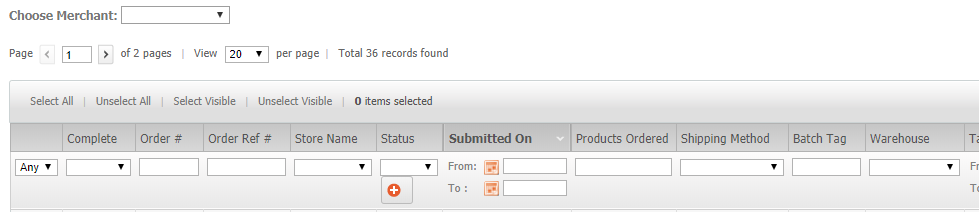Version 2019.6
Rate Shopping
Based on when you would like a package to be delivered, RSF's WMS will automatically determine which shipping carrier and service offers the cheapest rate to get it there on time! Users can choose a number of preset optimizations to get the best rate for their needs or specify an "On Time" method with a "Desired Delivery Date". The allowed methods will appear on the Create New Order form under Shipping Method.
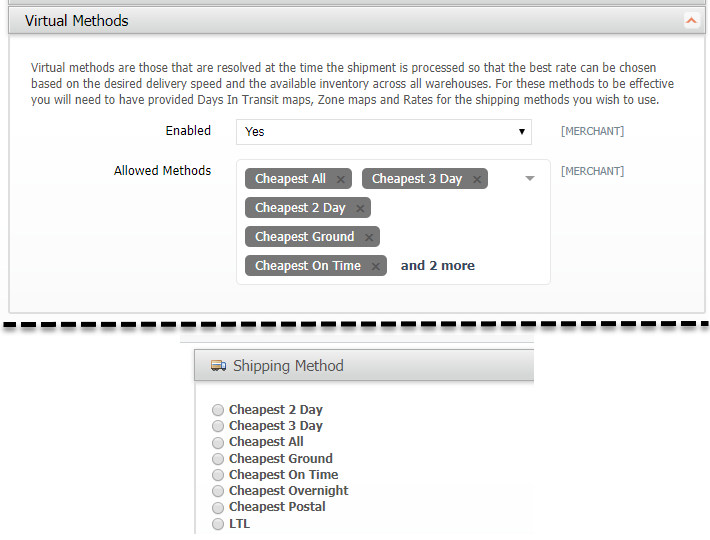
Please note, this feature is disabled by default so please contact your account manager if you are interested in learning more.
Virtual Methods for Rate Shopping:
- cheapest_ALL
- cheapest_POSTAL
- cheapest_GROUND
- cheapest_THREE_DAY
- cheapest_TWO_DAY
- cheapest_OVERNIGHT
- cheapest_ON_TIME - (Requires Desired Delivery Date to be set)
Order and Shipments Grid Improvements
The columns for the Order grid have been reorganized to display the most pertinent data first on the left. This will help keep information such as Products Ordered, Shipping Method, and Batch Tag more visible by default.
We've also added the Order Status to the Shipment grid so you can easily see which orders are On Hold or in other statuses.